Web Design for Growing Service Companies
We build clean, SEO-ready websites that look great, load fast, and help service businesses grow with confidence.
No pressure, no jargon — just clear advice for your business.
Websites That Look Great, Run Fast, and Help You Grow
We design websites that help service companies look more credible, book more jobs, and grow with confidence.
Website Design That Converts
Your website should help you win trust, look professional, and turn more visitors into leads. We design clean, modern sites built around what your customers care about most.
SEO-Ready Foundations
Every site we build is structured for search from day one — fast load times, clean code, proper headings, and the right content framework so your SEO has a real chance to work.
Built for Speed & Easy Updates
Your site loads fast, works on every device, and is easy for your team to manage. No bloated themes. No confusing builders. Just a smooth, reliable site you can count on.
What You Get With Every Website We Build
Every website we build includes the essentials your business needs to win online — no bloat, no confusing builders, no guesswork. Just a clean, fast, reliable site built for growth.
Modern, Custom Design
- Clean, modern design
- Mobile-first layout
- Built around your customers
- Clear, simple messaging
- Designed to convert
SEO-Ready & Fast
- Fast load times
- Clear heading structure
- Optimized page setup
- Lightweight, no-bloat build
- Google-ready from day one
Easy to Update
- Simple editing tools
- Training walk-through included
- Future pages easy to add
- You stay in control
- No developer needed
Let’s Turn Your Website Into a Growth Engine
A Simple, Clear Website Process
A Simple, Clear Process That Gets You a Website You’re Proud Of
Connect With Us
We start with a short call to learn about your business, your goals, and what your website needs to do. You’ll get clear answers and honest advice right away.
Get a Solid Plan
We map out your pages, messaging, and SEO-ready structure. You’ll always know what we’re building and why — no surprises.
We Build Your Website
We design, write, and develop your new site. Clean look, fast load speed, easy to update. You’ll get previews along the way so you always know what’s coming.
Launch & Support
We launch your new site, handle the tech, and give you training so you stay in control. You get ongoing hosting, support, and updates from a team that actually responds.
Who We Work Best With
If you run a service-based business and want steady, reliable growth — you’re in the right place.
- Run a service business with an established team
- Want a clean, modern website that builds trust
- Care about SEO, rankings, and long-term growth
- Need a fast, reliable site without the bloat
- Want clear communication and a simple process
- Prefer honest advice over tech jargon
- Want a partner you can rely on for ongoing support
- Want the cheapest possible website
- Want to DIY your entire site
- Need a massive e-commerce build or complex custom software
- Are looking for shortcuts or guarantees in SEO
Ready to see if we’re a good fit?
Real Websites We’ve Built
Here are a few projects that show what’s possible when your website is built to win trust and drive leads.
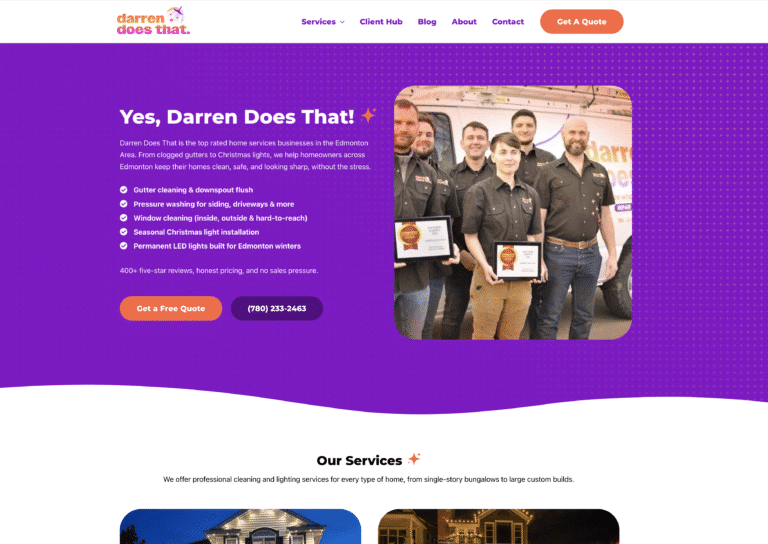
Darren Does That
- Industry: Home Services
- What we did: We rebuilt Darren’s old DIY site from the ground up with clean code, faster load times, and clear structure — giving him the foundation he needed to dominate local search rankings.
- Result: A trustworthy brand presence that helps Darren stand out locally and convert more visitors into leads.
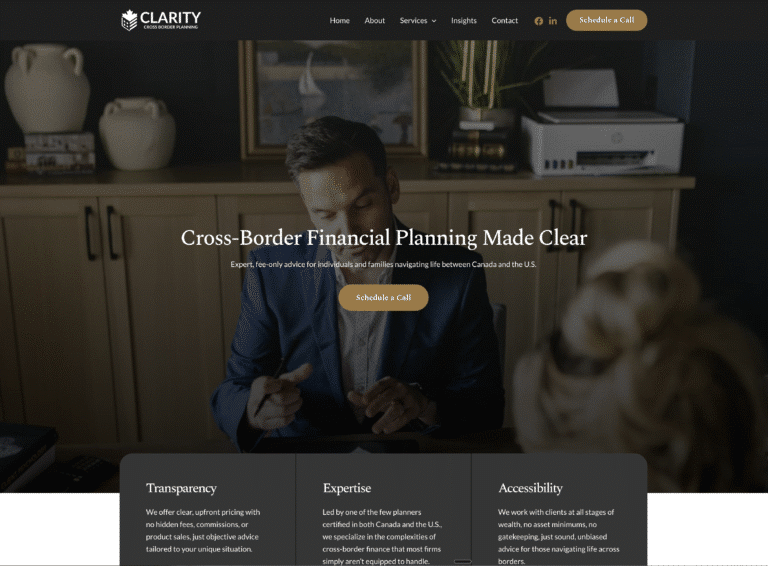
Clarity Cross Border
- Industry: Professional Services
- What we did: We built Clarity’s website from scratch as a brand-new startup, with modern design and SEO-ready foundations. Today, they rank strongly across all major search engines and AI platforms.
- Result: A credible, upscale online presence that builds trust with high-value clients and supports long-term financial growth.
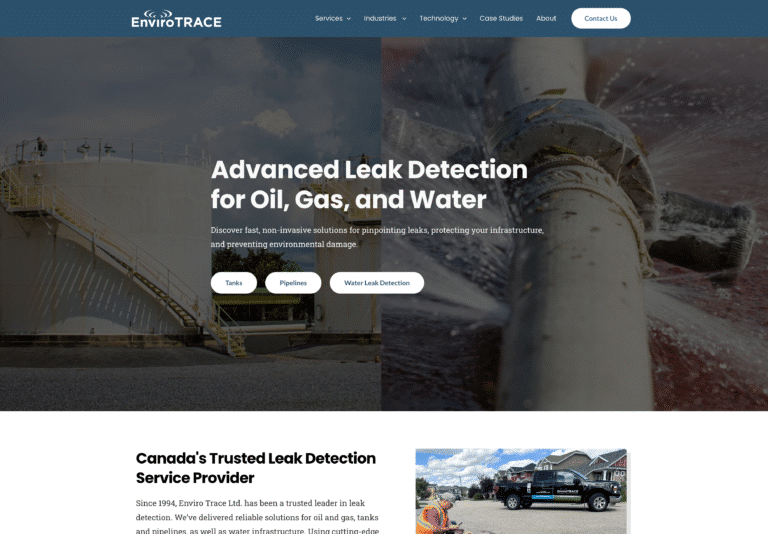
Enviro Trace Ltd
- Industry: Commercial Services
- What we did: We redesigned Enviro Trace’s entire site with simple, clear messaging and easy navigation so customers can quickly understand their services and take action.
- Result: A clean, modern site that positions Enviro Trace as an industry expert and helps convert technical visitors into real opportunities.
What You Can Expect When We Build Your Website
We keep things simple, honest, and clear — so you always know what we’re doing, why we’re doing it, and how your site is being built to help your business grow.
✔ Clear, fast communication
You get straightforward advice, quick responses, and full transparency from day one.
✔ Clean, lightweight builds (without the bloat)
Your site is built on a streamlined, high-performance framework using Elementor — customized so it’s fast, stable, and easy for your team to update.
✔ A simple editing experience your team can use confidently
You won’t need to pay a developer for every small change. Elementor lets you update text, photos, and pages confidently without breaking your site.
✔ A proven process that removes guesswork
Your pages, messaging, and SEO-ready structure are planned intentionally — so your website converts and ranks long-term.
✔ Built for long-term SEO performance
Fast load times, proper heading structure, clean code, and a Google-ready foundation from day one.
✔ No long-term contracts
Just predictable monthly hosting + support, with optional SEO if you want to grow even faster.
✔ You stay in control
You’ll always know what’s happening, why we’re doing it, and how to manage your site with confidence.
Website Pricing Made Simple
Most service-business websites we build start at $6,000, with most landing between $10,000–$15,000.
Your price depends on how many pages you need, the design, and any custom features.
You’ll always get a straight answer, a clear scope, and no hidden fees.