Understanding Ahrefs reports can initially seem like decoding a secret language, especially if you’re new to the world of SEO. This guide is designed to break down those reports into easy-to-understand bits. By the end, you’ll be navigating your Ahrefs with the ease of a seasoned pro!

The 30-Day Tracking Magic
We use a 30-day tracking period in all of our Ahrefs reports. This tracking period is crucial because it shows you how your site’s SEO health is changing over time.
Imagine looking at a photo album that captures your website’s growth spurt; that’s what Ahrefs does with its 30-day tracking feature. It’s a snapshot of progress, showing you where you’ve improved and where there’s room to grow.
The Power of Domain Rating (DR) in SEO
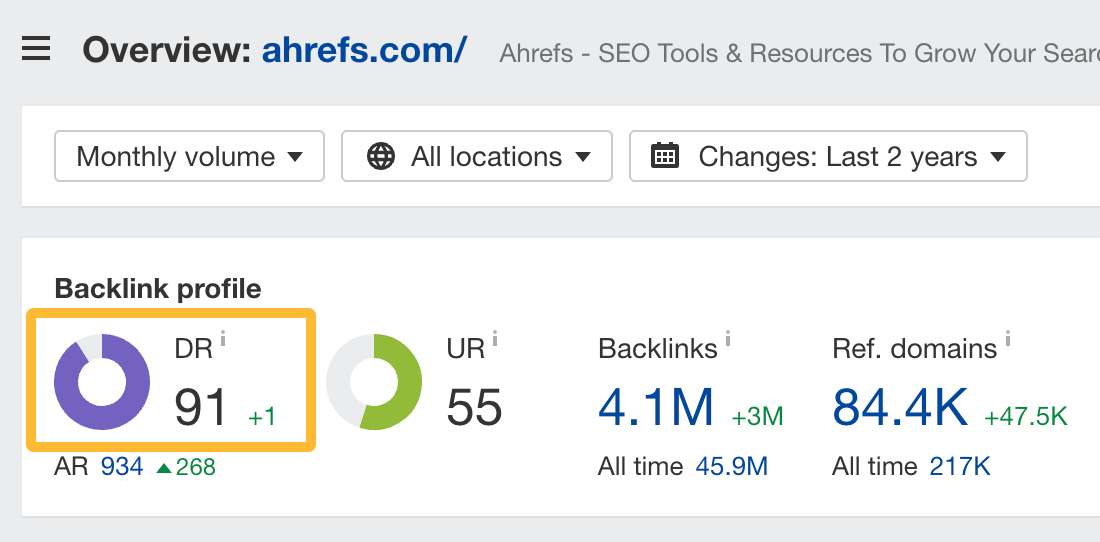
One very important metric in your ahrefs report is the Domain Rating (DR).
- Domain Rating (DR):
- DR measures the overall strength of a website’s backlink profile on a scale from 0 to 100.
- This rating is calculated based on the quantity and quality of backlinks to a website. A higher DR indicates a stronger, more authoritative backlink profile.
- DR is a domain-level metric, meaning it reflects the strength of a website’s entire domain rather than individual pages. It’s useful for understanding the overall authority and ranking potential of a website in search engine results.
Understanding and leveraging the Domain Rating (DR) of your website can significantly influence your SEO strategy and online presence. By focusing on improving your DR, you not only enhance the authority and trustworthiness of your site but also its potential to rank higher in search engine results.
Remember, a strong DR is indicative of a robust backlink profile, which is a critical factor in SEO success. As you continue to build high-quality backlinks and optimize your site, keep an eye on your DR as a benchmark of your website’s growing authority.
Backlinks: The Backbone of SEO
Backlinks are essentially the internet’s way of giving you a thumbs up. They’re links from other websites pointing to yours, saying, “Hey, check this out!”
Why are they important? Because search engines see these thumbs-ups as votes of confidence, making your site more likely to show up in search results.
Organic Search Keywords
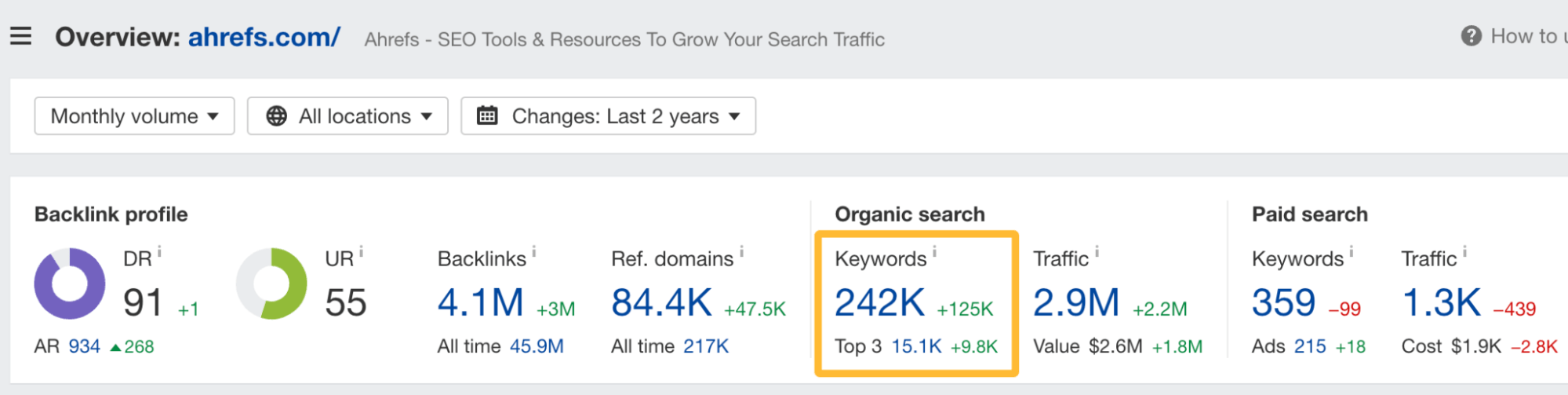
Now, let’s talk keywords. The organic search keywords snapshot refers to the total number of keywords that your website ranks for in the top 100 organic search results.
Beside that, organic search traffic shows an estimation of how much organic search traffic your website gets each month. This number is an estimation of the search traffic you get from all of your keywords based on their ranking position and monthly search volume.
Seeing fluctuations in this section? Totally normal. It’s like the stock market—some days you’re up, and some days you’re down. What’s important is the overall trend. Are you moving in the right direction?
Climbing the SEO Ladder: Tracked Keywords Position
The keywords position indicates where your website appears in the search results for a particular keyword. For example, if your keyword position is 1, it means your page is the first result on the search engine results page for that keyword. Pages that rank in the top positions will receive more clicks than those lower down.

This report also gives information about volume (how many people are searching for this term) and traffic (how many visitors it’s bringing to your site), along with KD (Keyword Difficulty)—a score that tells you how hard it will be to rank for that keyword. Think of KD as the steepness of the ladder; the higher the score, the more effort it’ll take to climb.
Wrapping It Up
Remember, SEO is a marathon, not a sprint. Regularly checking your Ahrefs reports, celebrating the small victories, and staying the course will lead you to long term SEO success.



